If you have purchased BNESIM 4G LTE SIM card you will need to follow a few simple steps in order to install it into your Apple or Android device.
How to install BNESIM 4G LTE SIM card into your mobile device
1. Enable the “automatic” network lookup.

ENABLE THE AUTOMATIC NETWORK LOOKUP ON IPHONE
You can view the network settings on your iOS device in Settings > Carrier > Automatic. To enable the “automatic” network lookup, slide the switch to the right.
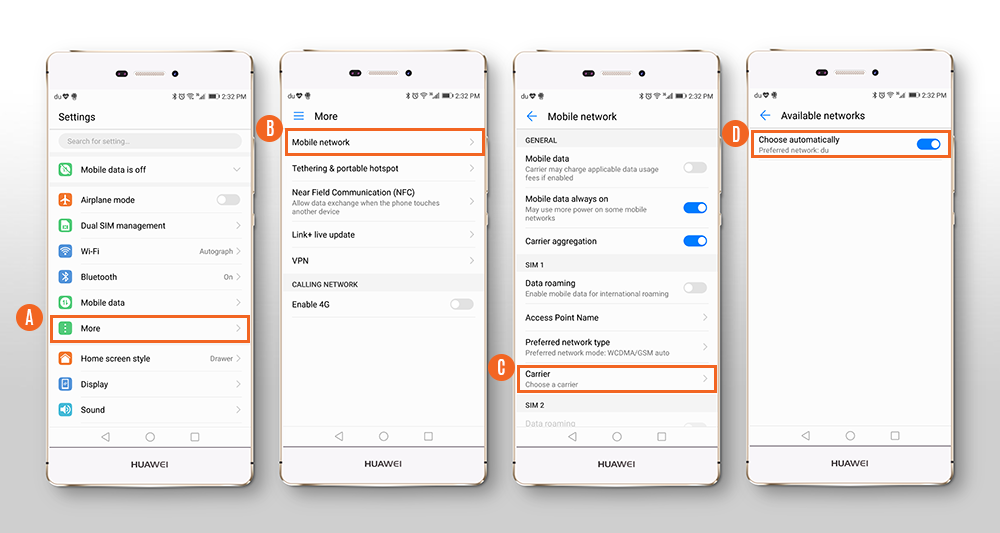
ENABLE THE AUTOMATIC NETWORK LOOKUP ON ANDROID
You can view the network settings on your Android device in Settings > More > Mobile Network > Carrier > Choose automatically. To enable the “automatic” network lookup, slide the switch to the right.
2. Enable mobile data.

ENABLE MOBILE DATA ON IPHONE
You can view the mobile data settings on your iOS device in Settings > Mobile Data > Mobile Data. To enable the mobile data, slide the switch to the right.
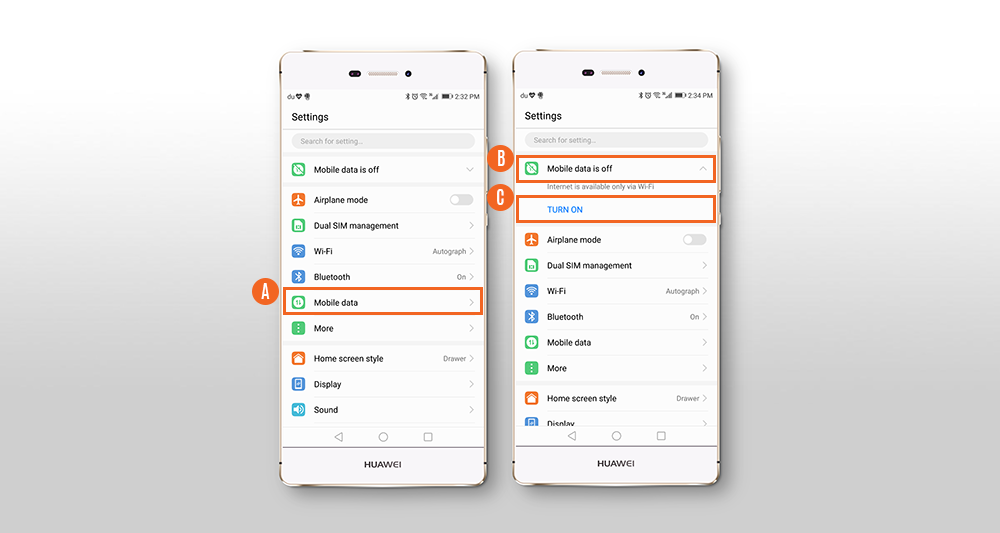
ENABLE MOBILE DATA ON ANDROID
You can view the network settings on your Android device in Settings > Mobile Data > Mobile data is off. To enable the mobile data, tap “Turn on”.
3. Enable roaming.
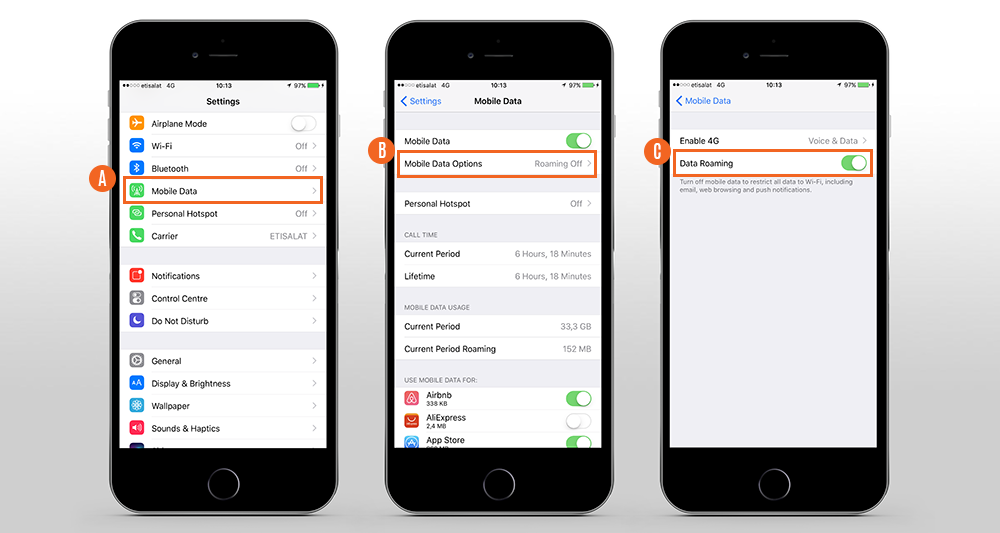
ENABLE ROAMING ON IPHONE
You can view the roaming settings on your iOS device in Settings > Mobile Data > Mobile Data Options > Data Roaming. To enable the roaming, slide the switch to the right.
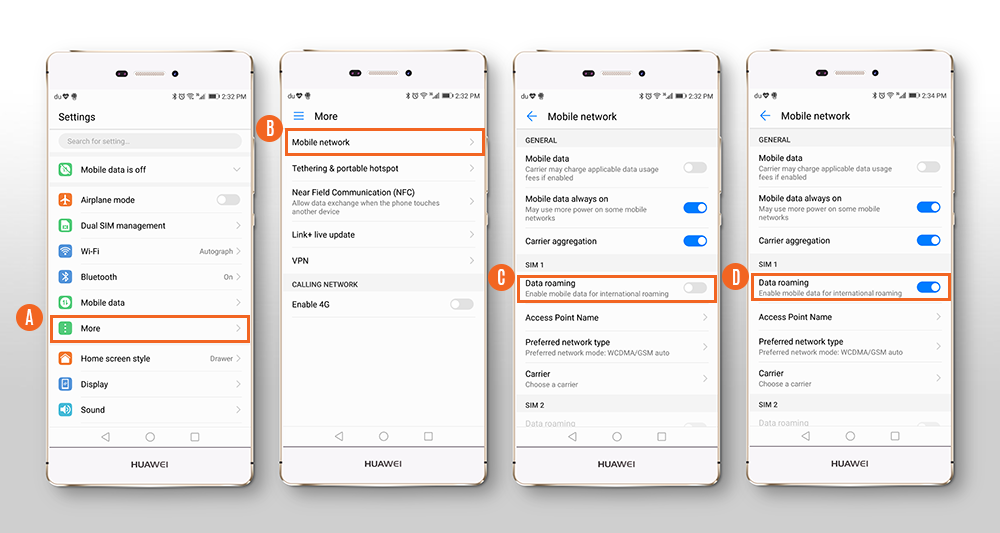
ENABLE ROAMING ON ANDROID
You can view the roaming settings on your Android device in Settings > More > Mobile Network > Data Roaming. To enable the roaming, slide the switch to the right.
4. Wait for the network to be stable on the operator.
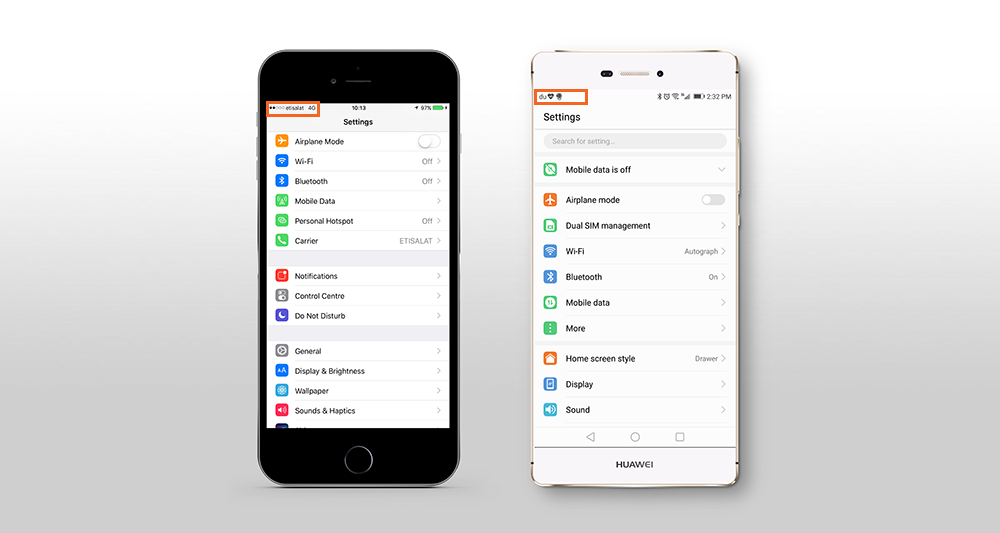
Please note it might take some minutes for the name of the local operator to be permanently displayed on your phone.
5. When the network is stable, check the APN.
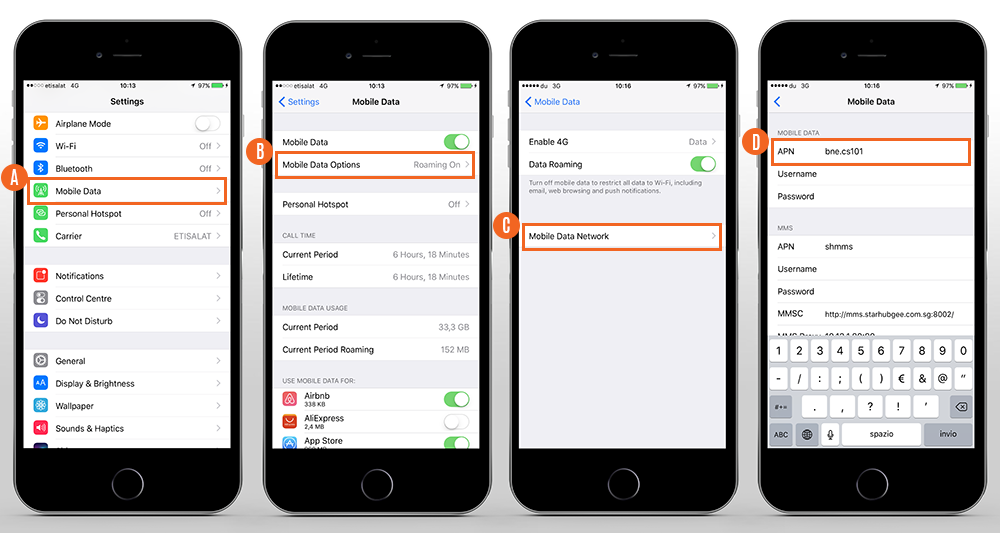
HOW TO SET THE APN ON IPHONE
You can view the APN settings on your iOS device in Settings > Cellular > Cellular Data Options > Cellular Network. If you’re using a device outside of the United States, you can find your APN settings in Settings > Mobile Data > Mobile Data Options > Mobile Data Network.
To change the settings, tap each field and enter the following details:
APN (or address): bne.cs101
Other parameters: as default
The settings should save automatically.
Please note the APN is set automatically in some countries and it won’t be possible to see the settings.
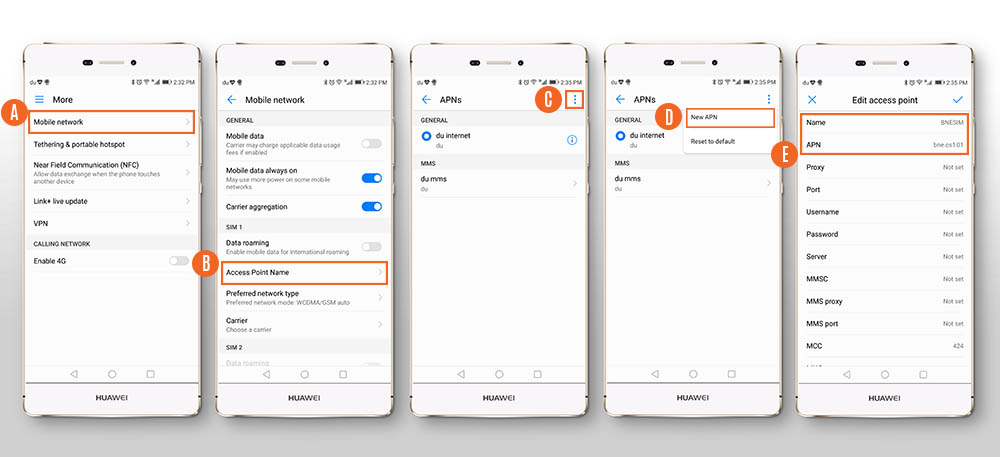
HOW TO SET THE APN ON ANDROID
You can view the APN settings on your Android device in Settings > More > Mobile Networks > Access Point Name.
To change the settings, tap the three dots on the top right corner of the screen and then “New APN”. Tap the “Name” field, enter “bnesim”, then tap the “APN” field, enter “bne.cs101” without quotation marks, then tap the blue check on the top right corner of the screen.
Please note if you travel to a new country, you will need to wait for the network to be stable on the new local operator and to check the APN settings again.